Frequently
Asked
Questions
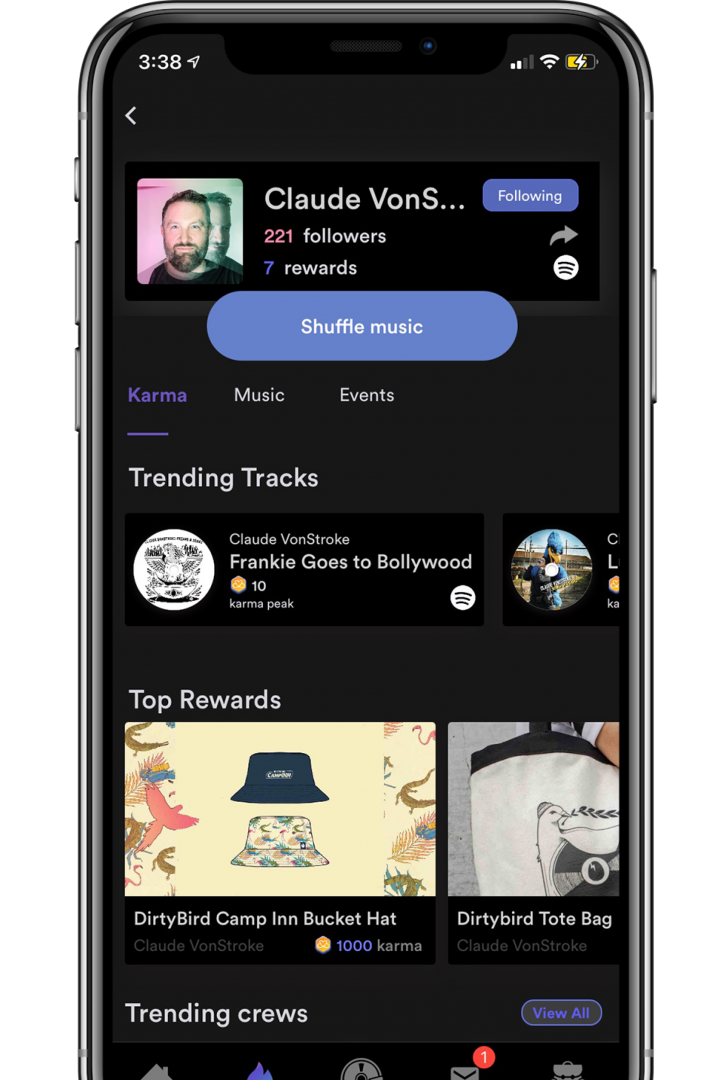
When you sign up for Unitea there will be an option to sync either your Spotify or Apple Music streaming service.
You must have a premium subscription to one of these services in order to stream music on Unitea. This is how artists get paid for song streams!
You can only sync one of these streaming services at a time.
Once you have synced your streaming service, you can search for your favorite artists. From their artist profile you can view and click their songs to listen.
You can follow artists to add them to your library. You will also earn Karma for following them!
Karma is what you earn for interacting with an artist!
You can earn Karma for an artist when you listen to their music, share their songs with your friends, follow them, and add them to your festival schedules on the Unitea app.
You can use the Karma you’ve earned to redeem rewards from the artists. Rewards can be anything from merch, to concert tickets and exclusive experiences.
A Crew is a group of people connected around artists and events on the Unitea app.
When you share music to a Crew, the song is added to a Crew playlist. If other people in the crew play the songs you shared, you will earn Karma.
Join official festival Crews to get event information and connect with other fans before the show.
Create your own Crews to share music, rewards, and events with your friends!
Join the Imagine Crew Chat in the Unitea app and Follow @uniteamusic on Instagram, Twitter, Threads and TikTok.
Unitea is a hub for festival information.
You can view festival lineups, find important event information, and check out festival rewards.
You can also create a schedule for the sets you want to see. Adding artist to your schedule will give you Karma.
You can add a festival to your Backpack to save it, and let your friends know you are interested in going.
Join the festival Crew Chat to get event updates and connect with other people who are attending the show!
When you play a song, your friends and crews will appear beneath the music player.
Swipe to the person or Crew you want to share the song with, and click to share.
You can also search and share songs directly in the messenger from the music icon in the bottom right.
Please contact support@unitea.com with a detailed description of the reward you redeemed, when you redeemed it, and the email associated with your Unitea account.
Please reach out to support@unitea.com and we can help with your questions.
Follow @uniteamusic on Instagram, Twitter, Threads and TikTok, and subscribe to our monthly newsletter.
